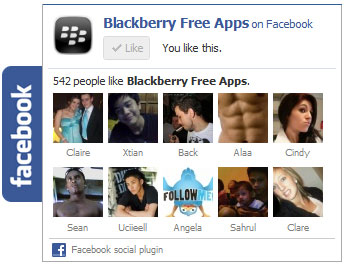
Adding Jquery Plugin
1. Sign in to Blogger2. Go to your Dashboard>Design>Edit HTML
3. Add this code above the closing </head> tag in your HTML file:
<script src="https://ajax.googleapis.com/ajax/libs/jquery/1.6.1/jquery.min.js" type="text/javascript"> </script>Ignore thies step if you have added Jyquery plugin to your blog.
Adding Widget Code
1. Go to Design>Add a Gadget>HTML/JavaScript2. Add This code to HTML/JavaScript Widget
<script type="text/javascript">
//<!--
$(document).ready(function() {$(".floatinglikebox").hover(function() {$(this).stop().animate({right: "0"}, "medium");}, function() {$(this).stop().animate({right: "-250"}, "medium");}, 500);});
//-->
</script>
<style type="text/css">
.floatinglikebox{background: url("https://blogger.googleusercontent.com/img/b/R29vZ2xl/AVvXsEiH70_BJK9l2lzHGGv0JxUQT-3bi5jBt4ntA9iYYT_YlZC__g_KGW4SfJtsXN66doQuDxBWlD4pkwOzI7rp9DDS7Kpna8aB3ygOnVz4cYE_hm38AXpacqiVii9o1KDmojwScoYmKn9hLws/s1600/floatingfb.png") no-repeat scroll left center transparent !important;display: block;float: right;height: 270px;padding: 0 5px 0 40px;width: 245px;z-index: 99999;position:fixed;right:-250px;top:20%;}
.floatinglikebox div{border:none;position:relative;display:block;}
.floatinglikebox span{bottom: 10px;font: 10px tahoma,verdana,arial,sans-serif;position: absolute;right: 6px;text-align: right;z-index: 99999;}
.floatinglikebox span a{color: #808080;text-decoration:none;}
.floatinglikebox span a:hover{text-decoration:underline;}
</style><div class="floatinglikebox" style=""><div><iframe src="//www.facebook.com/plugins/likebox.php?href=http%3A%2F%2Fwww.facebook.com%2FBloggerHacks&width=251&height=270&colorscheme=light&show_faces=true&border_color=%23cccccc&stream=false&header=false&appId=159468740772399" scrolling="no" frameborder="0" style="border:none; overflow:hidden; width:251px; height:270px; background:#fff;" allowtransparency="true"></iframe><span><a href="http://www.bloggerhack.com/2011/11/add-floating-facebook-like-box-for.html" target="_blank">+Get This!</a></span></div></div>
Replace http%3A%2F%2Fwww.facebook.com%2FBloggerHacks, with your Facebook fan page URL.
Remember!
Before replacing URL, replace these symbols:: with %3A
/ with %2F
for example, if your URL like this:
http://www.facebook.com/pages/BloggerHack/1234567It will look like this:
http%3A%2F%2Fwww.facebook.com%2Fpages%2FBloggerHack%2F1234567Feel free to share with us if you have any problem.

24 comments
It's wonderfull posting.thanks.Now my blog have facebook like.sorry if my english is not good.
Replywww.adrenoace.blogspot.com
ReplyIs it right?
yup, its perfectly ok..
ReplyIs it the same for adding floating twitter box ( for blogger ) ???
ReplyNice tutorial by the way! Cheers!
I'd be glad if you post a tutorial about twitter also!
Replythis is simply awesome.. i loved it.. but i have a image slider on my blog's homepage that stops sliding when i add that jquery plugin in "Edit Html". Can you tell me a way to prevent this from happening?
ReplyThanks for answering :)
Replyi want to add subscribe me button also please tell me how to add it on this plugin..
Replywhenever i paste javascript above head, template of my site breaks... can you give me another way for this my site is rustyhacks.com take a look of this template and help me
ReplyGREAT WORK!!!!!!!!!!!!!!!!!!!!!!!!!!!!!!
Replytampil tapi ga jalan slidenya kenapa yah
Replydisini
all information tips and trik
berita akurat
Info Dan Prediksi
its work thankyou..
Replywhy in my blog not work slider...
Replythanx
Replytravelandtourworld.com
travelandtourworld.blogspot.com
OOOOooooooooo... it's realy beautiful widget,, Thx .
Replyug49ps.blogspot.com (Photoshop art)
Thanks
Replynice post, thank's for sharing
ReplyI am going to share RAT Hell Raiser which you can use it on MAC operating system. By using this Hell Raiser Mac RAT Facebook Password hack you can hack differents type of accounts password such as Gmail account Password, Facebook account password, Hotmail account password, Yahoo etc..
ReplyIts C00L bache
ReplyIt's really working thanks man
Replyhttp://dexaction.blogspot.com/
Post a Comment
Attention...!!! Do not include a direct link! It will be removed automaticly from our comment system.